This is an online SSD Cost calculator that calculates the detailed costs of an SSD (NAND, DRAM, Controller, Other) at various capacity points. You can view the graph/table by $/GB, Unit Costs, or % of Total. Please give it a try. (Bonus: It is mobile and printer friendly)
Tip #1: You can scroll down to the “Example Cost Values” and click on any row in that table to copy the cost to the calculator. Don’t forget to click “Update Chart”.
SSD Cost Structure
Example Cost Values
Below are sample costs you can use in the calculator above. These are not necessarily reflective of actual costs and are more meant to be an approximation. If you see any costs that should be changed, send me over a note and I’ll update the table.
If any of your input values match an example cost below, I went ahead and highlighted it for you.
Tip: For your convenience, you can click on any of the rows below and it will copy the value to the cost input fields above. Don’t forget to click “Update Chart”.
For those curious, I used PHP, Javascript, SQL, and Google Visualizations to create this online calculator.
Sources / Documentation for SSD Cost Calculator
View PDF document that outlines the sources used to create this SSD calculator
Enjoy,
Ryan

I have been around IT since I was in high school (running a customized BBS, and hacking) and am not the typical person that finds one area of interest at work; I have designed databases, automated IT processes, written code at the driver level and all the way up to the GUI level, ran an international software engineering team, started an e-commerce business that generated over $1M, ran a $5B product marketing team for one of the largest semiconductor players in the world, traveled as a sales engineer for the largest storage OEM in the world, researched and developed strategy for one of the top 5 enterprise storage providers, and traveled around the world helping various companies make investment decisions in startups. I also am extremely passionate about uncovering insights from any data set. I just like to have fun by making a notable difference, influencing others, and to work with smart people.

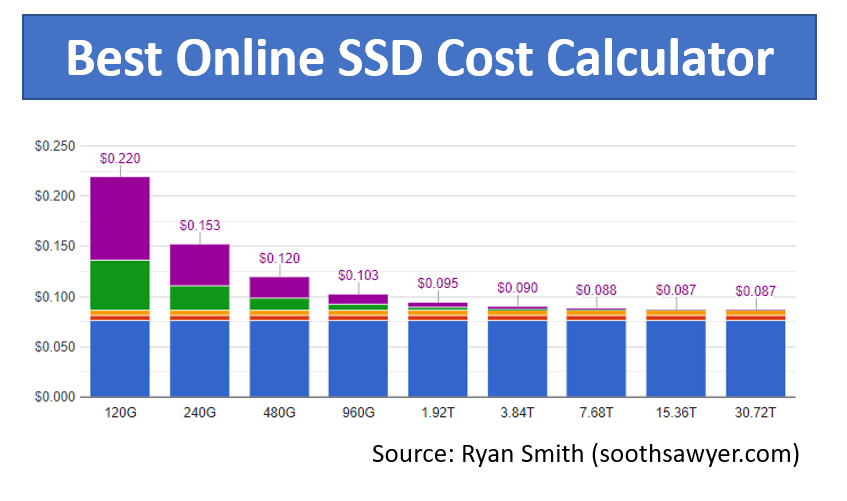
It’s good to see a post like this, that shows the author thinks outside the box! You certainly made me think! TY-I hadn’t seen things this way otherwise. Will share this…
Hi Ryan,
I’m Andrew Chu who is working in LG Electronics and in charge of memory pricing forecast corporate-wide. Thanks for sharing this great information and it is very helpful to understand overall cost matrix.
By the way, you assumed other cost of $6 for PC SSD and is this for 2.5inch or M.2?
Thanks again and looking forward to hearing,
Andrew
The assumed cost is for 2.5″ but this is a fixed cost so has a small impact on the cost. You can change any of the assumptions using the cost calculator to input your own assumptions.
How do the ssd costs change with form factors? Is there a multiplier that one can apply on u.2 drive to get the drive cost for a M.2 or E1.L or E1.S drive?
The costs will change the “Other” fixed cost. The default in the calculator is “$10” and this accounts for things like the PCB, case, capacitors, etc. You could use $6 for PC drives, $10 for DC, and $13 for Enterprise drives. You will see these prices listed in the helper table at the bottom of the calculator page. With that being said, I wouldn’t say there would be much difference between those type of drives and even the price differences that do exist will not make a material difference. For example, try putting $10 in Other, update the calculations…then try $20 in Other and update the calculations. You will see that changing the fixed costs makes very little difference in the $/GB calculations except at density points that don’t really exist any more (120GB, etc).